
How to check how much battery capacity is left on iPhone, iPad, and Mac?
According to a test by developer John Poole at Geekbench , older iPhones with low battery capacity can experience performance degradation. For those using older iPhone, iPad, and Mac models, here are some apps that can help you check how much battery life is left on your device.
CoconutBattery (macOS)
CoconutBattery is a Mac app that lets you check the battery capacity of your iPhone, iPad, and Mac. And it’s free.
For Mac, you can check how much battery capacity your Mac has left in the This Mac menu.
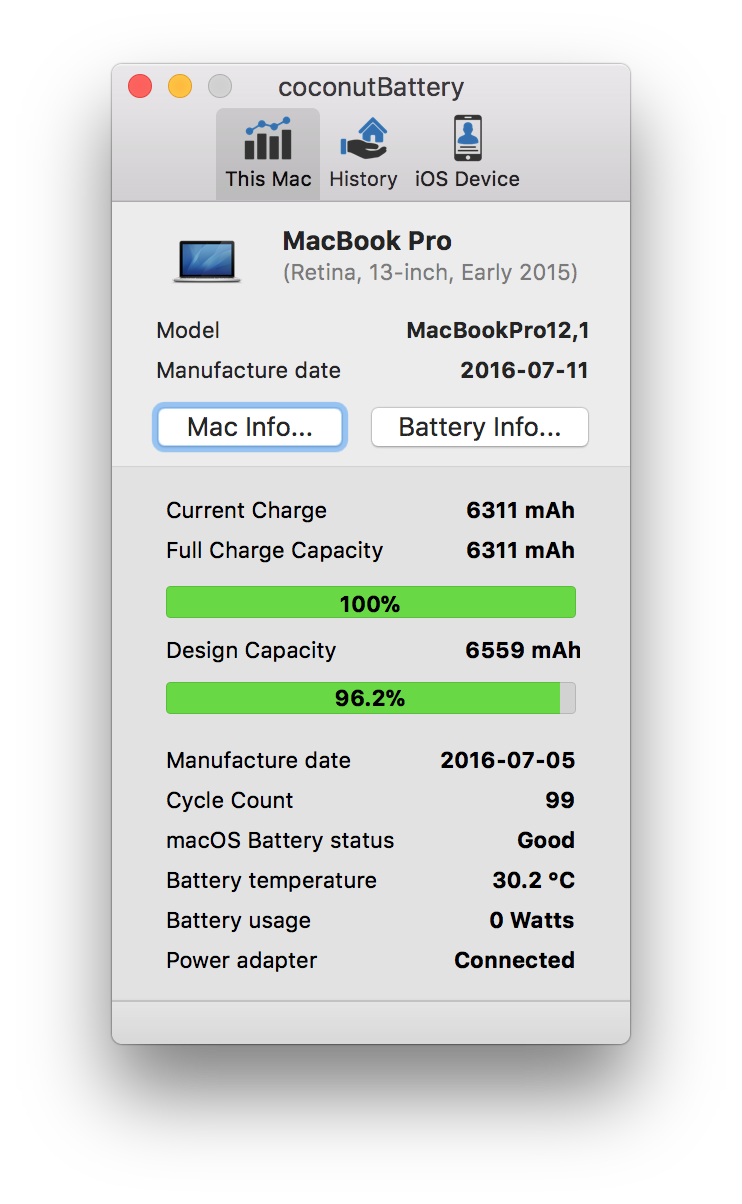
For iOS devices, you will first need to connect your iOS device to your Mac. Once connected, you can check how much battery capacity your iOS device has left in the iOS Device menu.
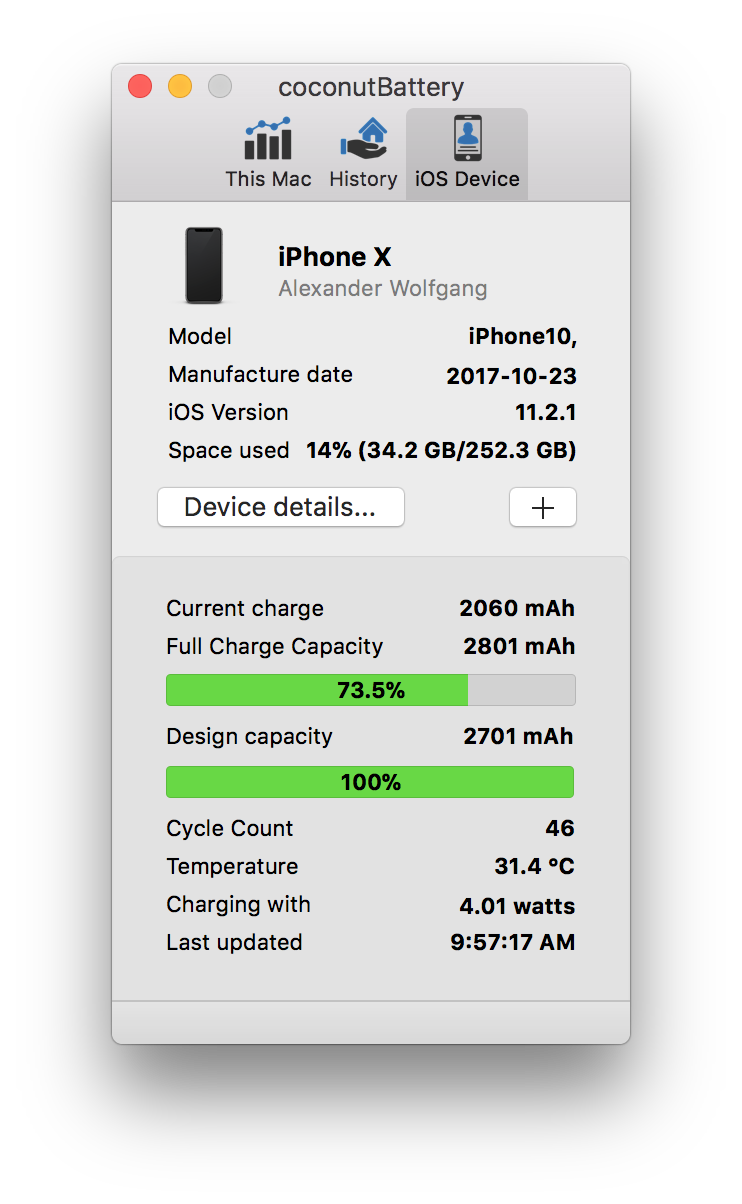
If you check, you will see Device Info and Battery Info at the top.
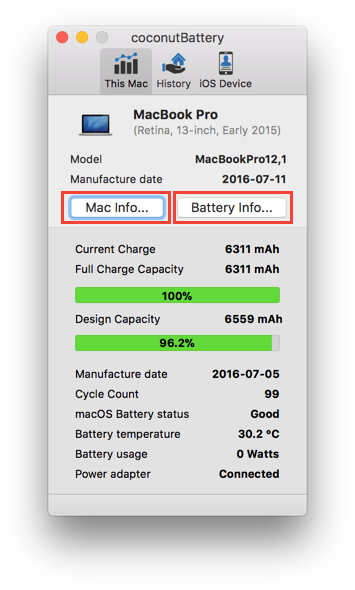
If you click on Battery Info again, you can see Battery Manufacturer, Manufacture Date, Battery Age, Loadcycles, Serial No., Battery Status Good or Bad, Battery Temperature, Battery Failure or not, Power Adapter Wattage, etc.
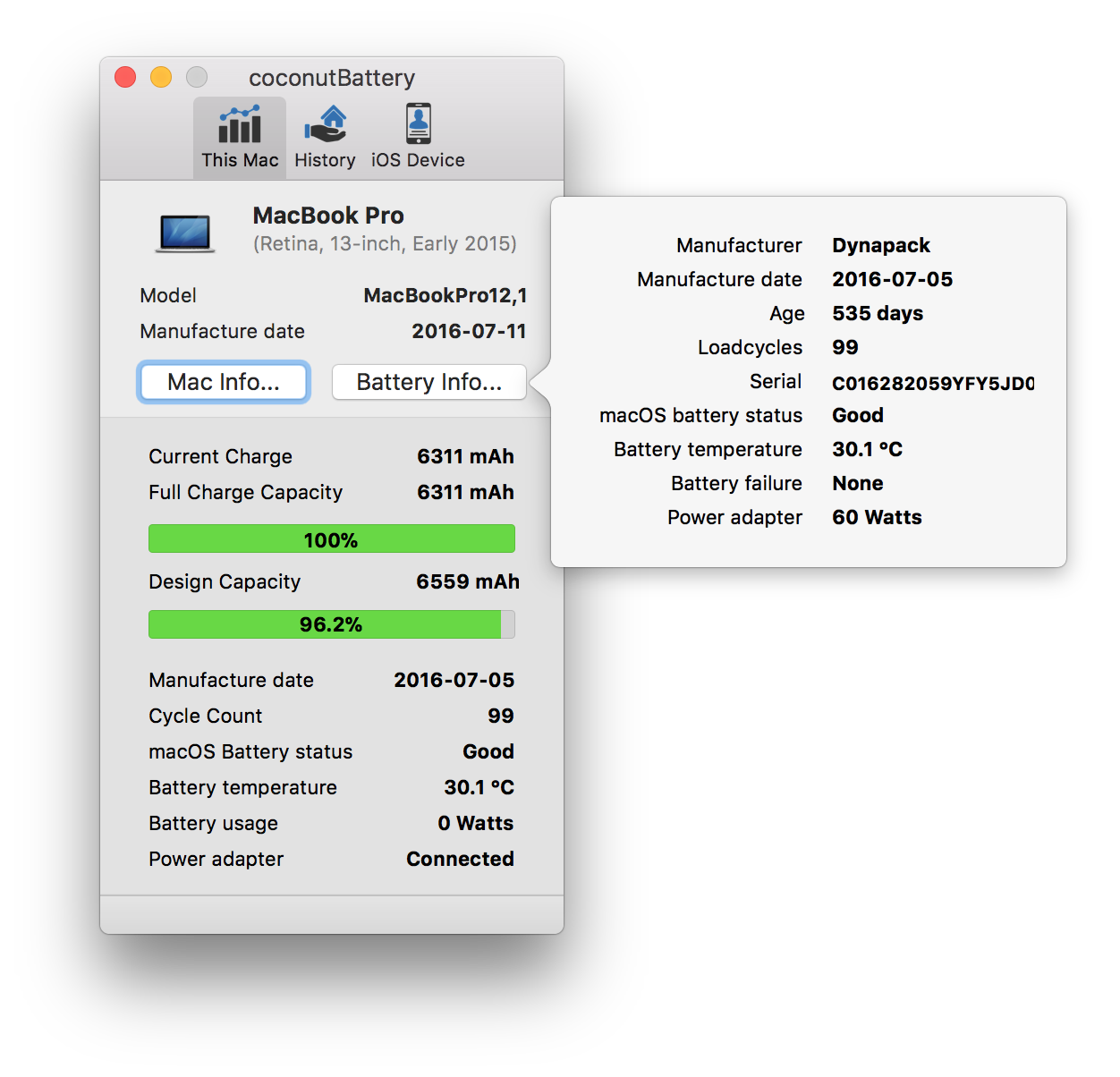
At the bottom, you will see two green bars.
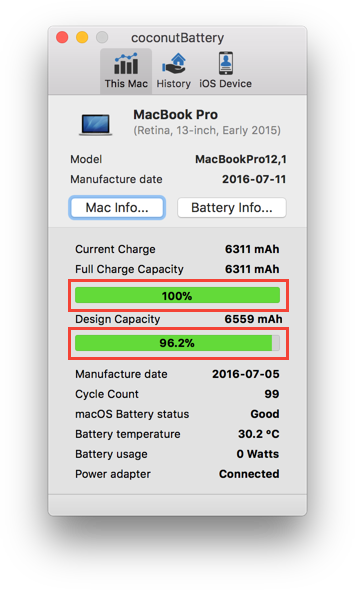
Above the first green bar, you can see the Full Charge Capacity and Current Charge Capacity of the battery in your device. Current Charge Capacity shows how much mAH the battery has been charged to.
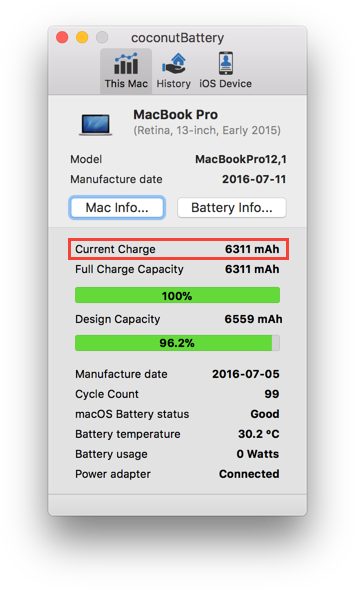
Full Charge Capacity shows how many mAh the battery in your device can hold.
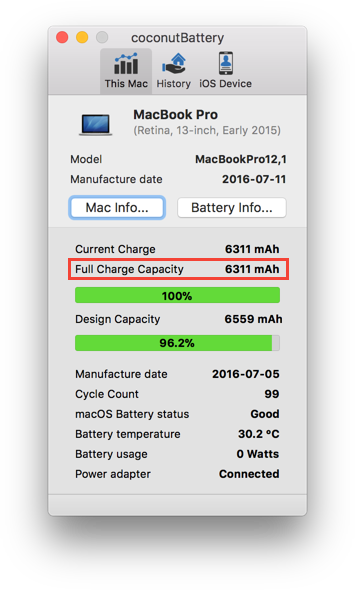
The Design Capacity above the second green bar shows the capacity of the battery in your device when it was first manufactured.
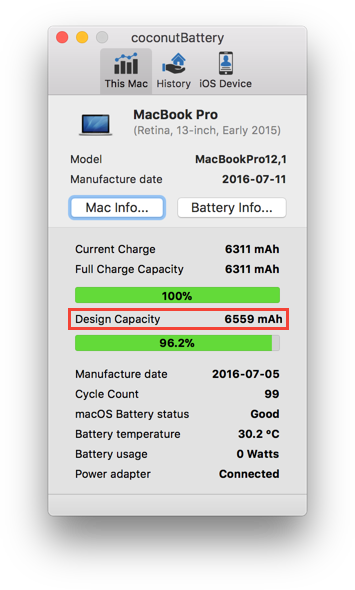
My Mac’s battery was 6559 mAH when it was manufactured, but after 535 days of battery life and 99 load cycles, the full charge capacity dropped to 6311 mAH.
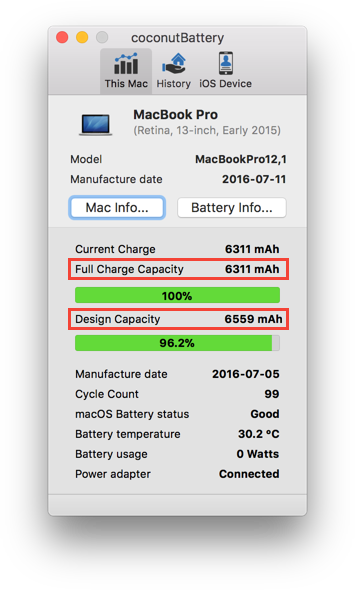
The same goes for OS devices.
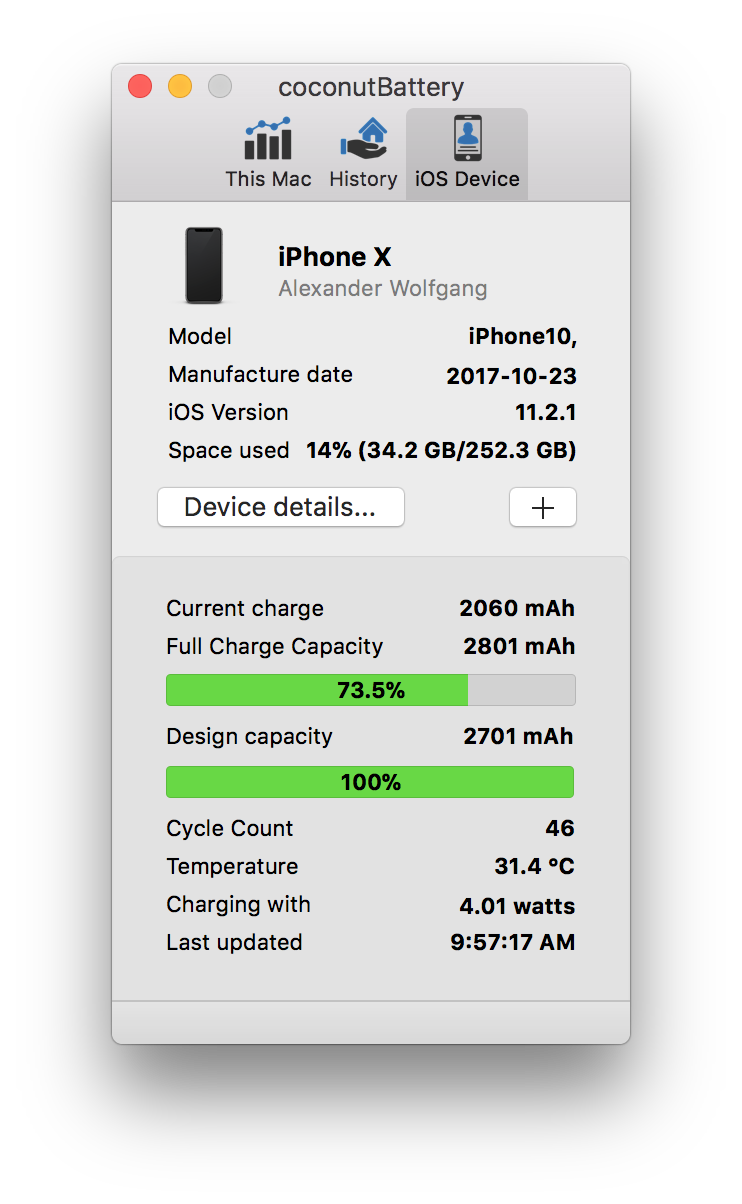
If you want to try this guy out, you can download it here .
Battery Life – check runtimes (iOS)
If you don’t have a Mac and only have an iOS device, there is a free app called Battery Life – check runtimes.
Once you download and install this app, the first thing you’ll see is the Wear Level. The Wear Level shows you how much capacity the battery in your iDevice has lost.
Also, if you click on the Menu Icon in the left corner, you can view Wear Level, Runtime, Raw Data, History, Chart, etc.
If you want to try this guy out, you can download it here .
Mac users and iDevice users can easily check whether their device’s battery needs to be replaced or not using this app. I think the main need is for iDevice users. Older iDevices often experience sudden shutdowns when their battery capacity is low, and the device doesn’t work as quickly as before. So, I encourage you to use the app Battery Life – check runtimes to check whether your battery needs to be replaced or no










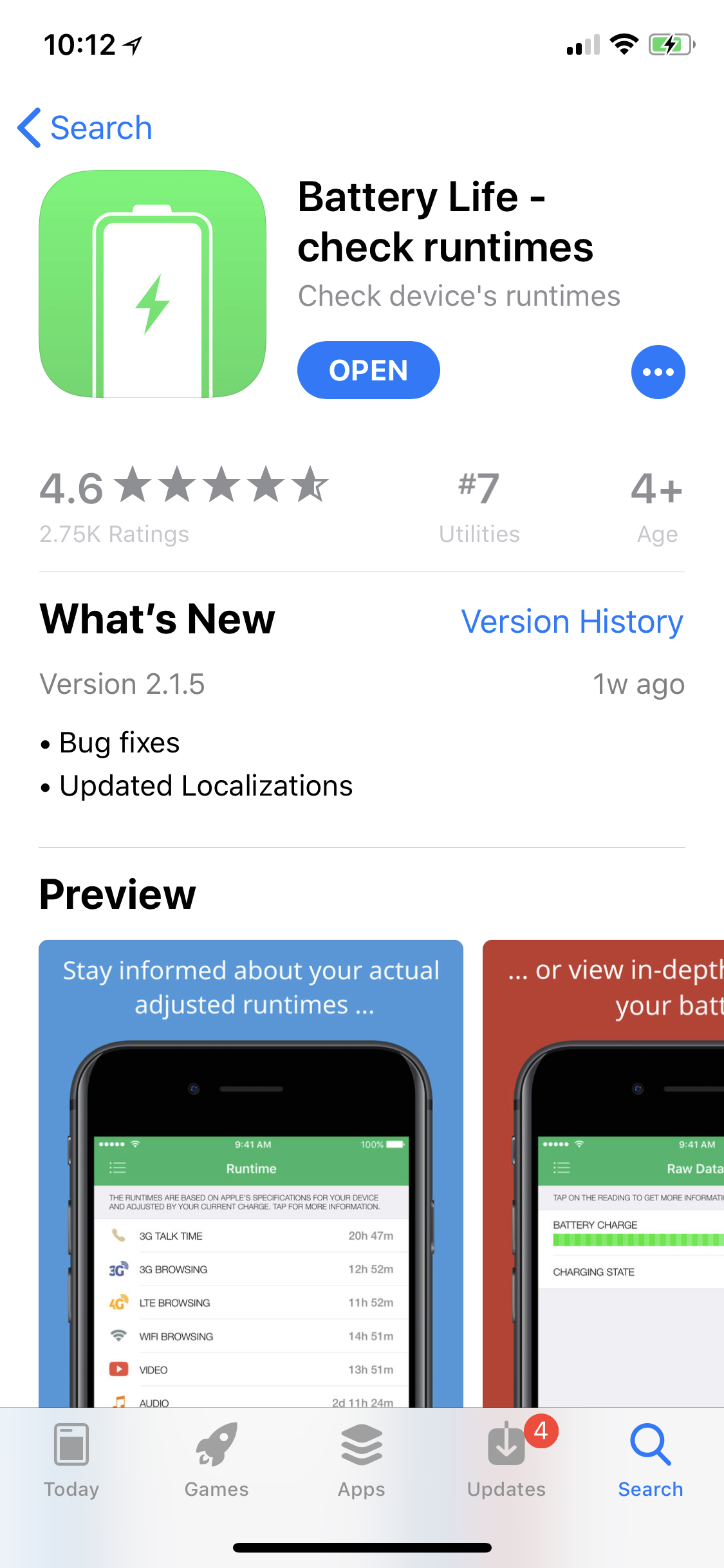

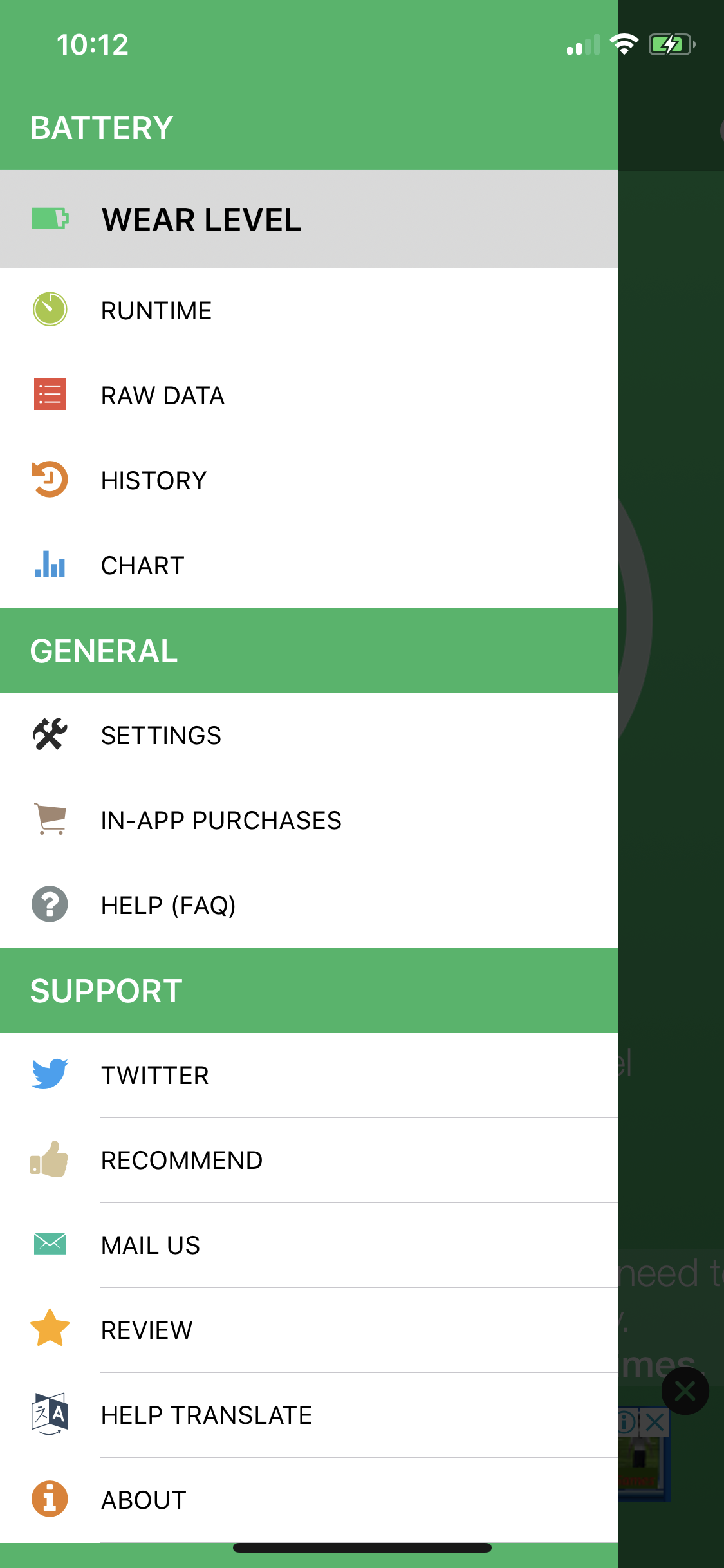

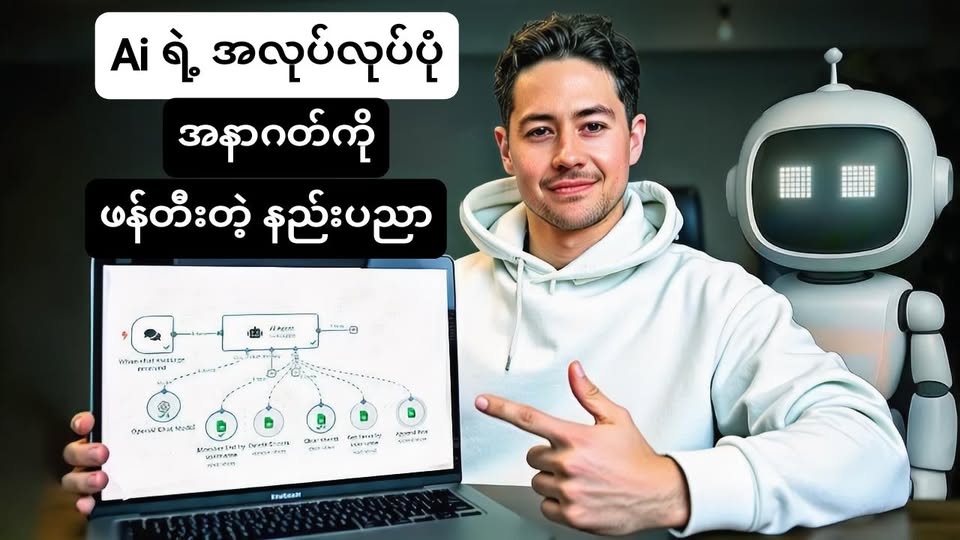

Post Comment