
Facebook will create images with AI from the photos on your phone.
The company has begun testing a new feature that asks Facebook users whether they want to grant the app permission to access their phone’s Camera Roll (the place where photos are stored).
Its main purpose is to automatically create and suggest photo collections (collages), recaps, and AI-generated restyled images, using even the photos you have never uploaded to Facebook.
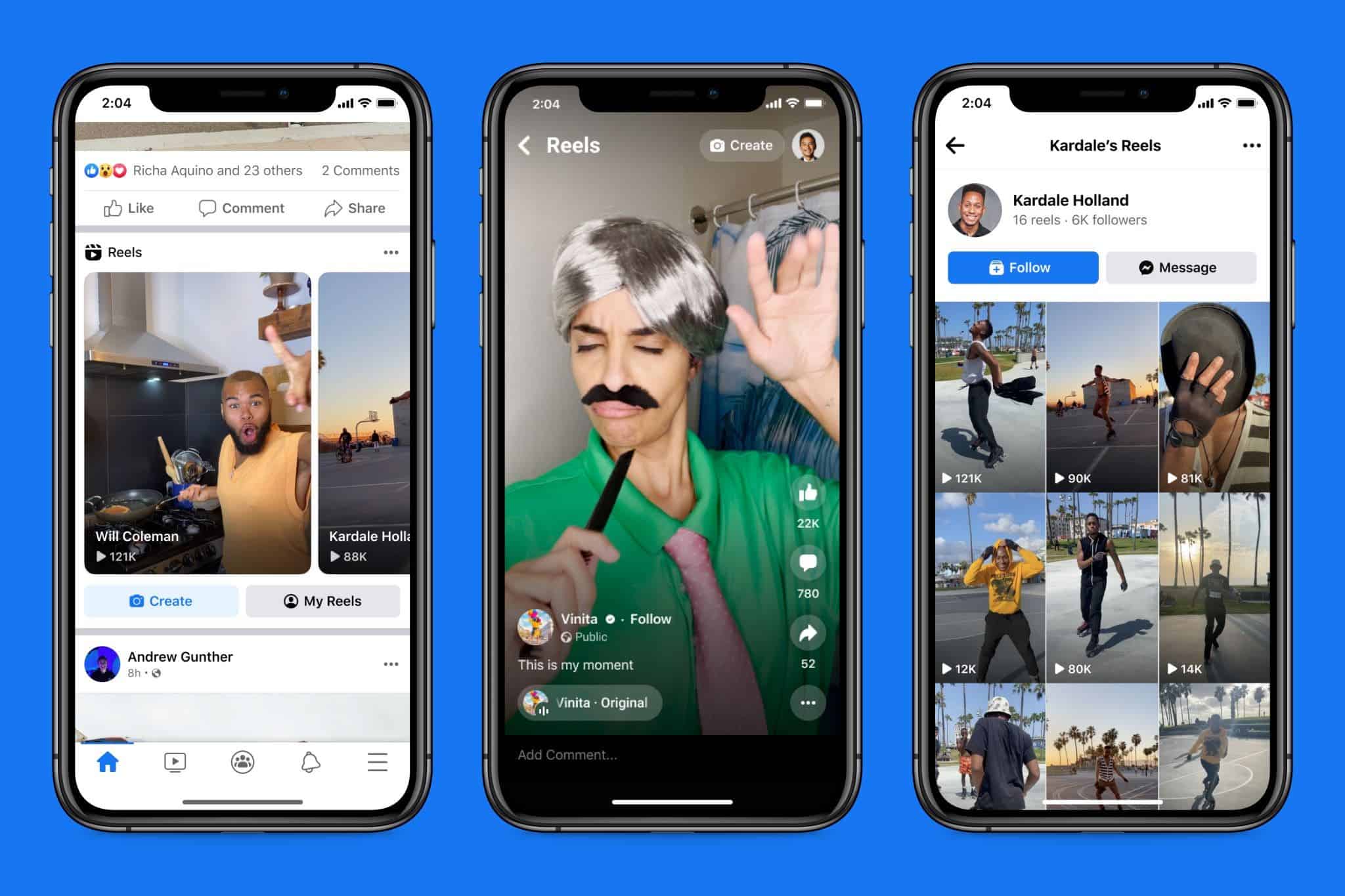
According to the news outlet TechCrunch, some users have started encountering a pop-up message when they create a new Story. The message invites users to allow Facebook to regularly scan their Camera Roll and upload photos to Meta’s cloud. It states that this upload process would be continuous, based on information such as the time, location, and content of the photos.

Meta Guarantees It’s Not for AI Training
Meta has specifically stated that this feature will not be used to train its AI models. In a meeting with The Verge, Meta’s Communications Manager, Maria Cubeta, mentioned that the feature is only intended to help people share their memories more easily. She said the company is testing ways to offer users “curated, share-ready content” from their own photos.
Cubeta further explained that any photos uploaded with user consent will only be used to improve content suggestions and will not be utilized to enhance Meta’s AI systems. Users who have given consent can also easily turn this feature off at any time.
Privacy and Controlling Your Information
Although this test is limited, some users claim to have started seeing this feature since the beginning of this year. Facebook has also published a Help Page explaining its functionality, which includes steps on how to enable or disable the feature.
If you have already agreed to share photos, you can turn the feature off as follows:
- Go to the Settings in your Facebook app.
- Find Preferences.
- Look for the “Camera roll sharing suggestions” section and select the option to turn off the feature.
While this feature could make it easier to share cool AI-generated photos, it also raises privacy-related questions. Users should be certain about what they are agreeing to. Whether it’s during a test or not, it is important to read and understand the details to know how a company is using your personal media. If you are ever unsure about your data-sharing choices, you are encouraged to always review your app settings.
Ref: gizchina










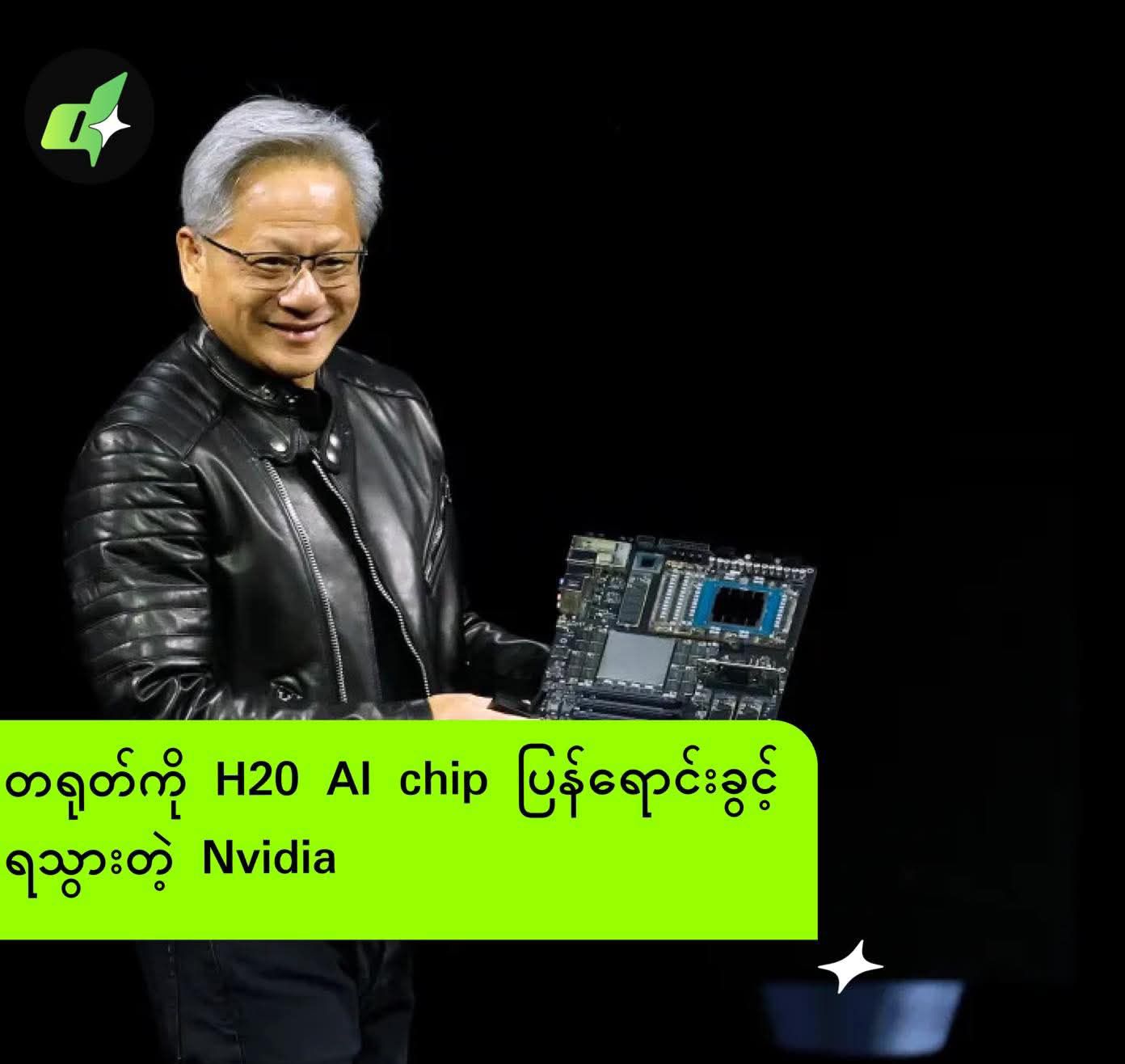


Post Comment