
When should you update your computer?
When should you update your computer?

Do you want to always maintain your computer with the best performance and security? Then it’s important to know when to update! This article will show you when you should update your computer!
Important Updates for Security
- When? Do it immediately when Microsoft releases new security patches!
- Why? You must update to protect against dangers like viruses, malware, and ransomware. Keep Windows Defender and other security tools updated and ready at all times.
Bug Fix Updates for System Stability
- When you encounter errors, crashes, Blue Screens (BSOD), or problems with Wi-Fi and Bluetooth, install Microsoft’s bug fix updates.
- Why? These kinds of updates will make your PC run smoothly and conveniently.
Updates for New Hardware
- When you install new hardware like a GPU, printer, SSD, or Wi-Fi adapter, update the drivers.
- Why? To ensure the system is ready and there are no connection issues with the new hardware!
You Should Update When You Want to Use New Features
- Update when you want to use features like Windows 10/11’s Copilot AI, the new Taskbar, or features that improve gaming performance!
- Why? These feature updates will make your computer more efficient and awesome to use!
When the Support Period Ends
- When? Update as soon as possible when the support period for a specific Windows version from Microsoft ends.
- Why? Unsupported versions can cause security and compatibility problems!
When Should You NOT Update?
- Don’t do it immediately! Wait 1-2 weeks after a new update is released to monitor bug reports before you update.
- During work! If you are working on an important project, an update could cause a restart and ruin your work!
- When storage is low! If your storage is full, clear up some space before updating.
Recommendations
- Always keep your security updates current.
- For feature updates, check the feedback and proceed only when you are sure.
- Use Manual Update and consider your needs and your PC’s condition.
If you want to keep your computer in the best condition, don’t forget to follow these tips and update! For more tech-related advice, don’t forget to Like & Follow!
To avoid VPN troubles, V2box and Outline VPN Keys are shared for free on Myanmar Software Zone 3.
#TechTips #WindowsUpdate #Cybersecurity #TechGuide #PCOptimization #myanmarsoftwarezone3










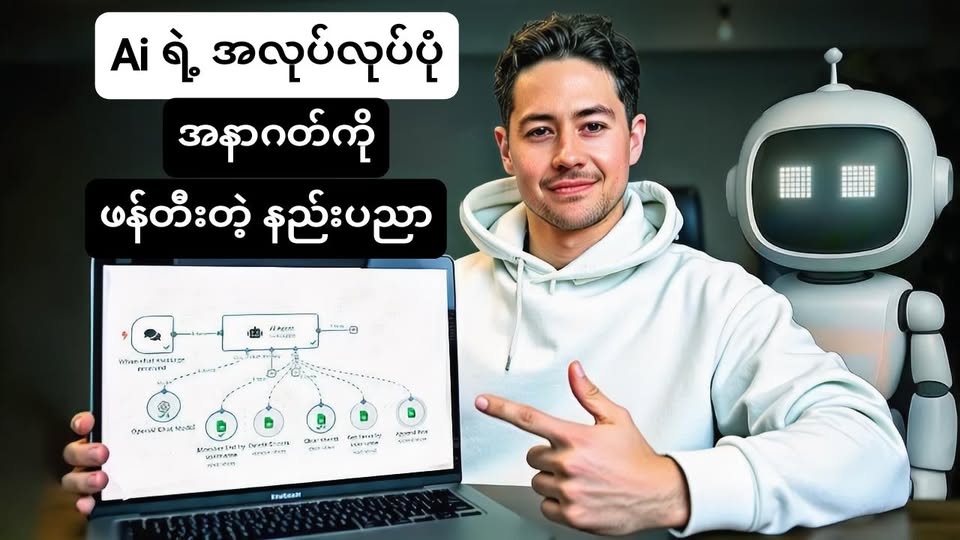


Post Comment