
Gmail will delete accidentally sent emails in a timely manner
We send a lot of emails in our daily work. Sometimes we send an email without realizing it, or we accidentally hit Enter and send it before we finish writing.
You can avoid such inconveniences in time with a very easy method that is already included in Gmail.
- First, sign in to your Gmail account on your computer’s browser.
- Then click on the cog icon in the top right corner of Gmail and go to Settings.
- In the settings, turn on “Enable Undo Send” near the middle, and then choose how many seconds you want to undo within: 5, 10, 20, or 30 seconds.
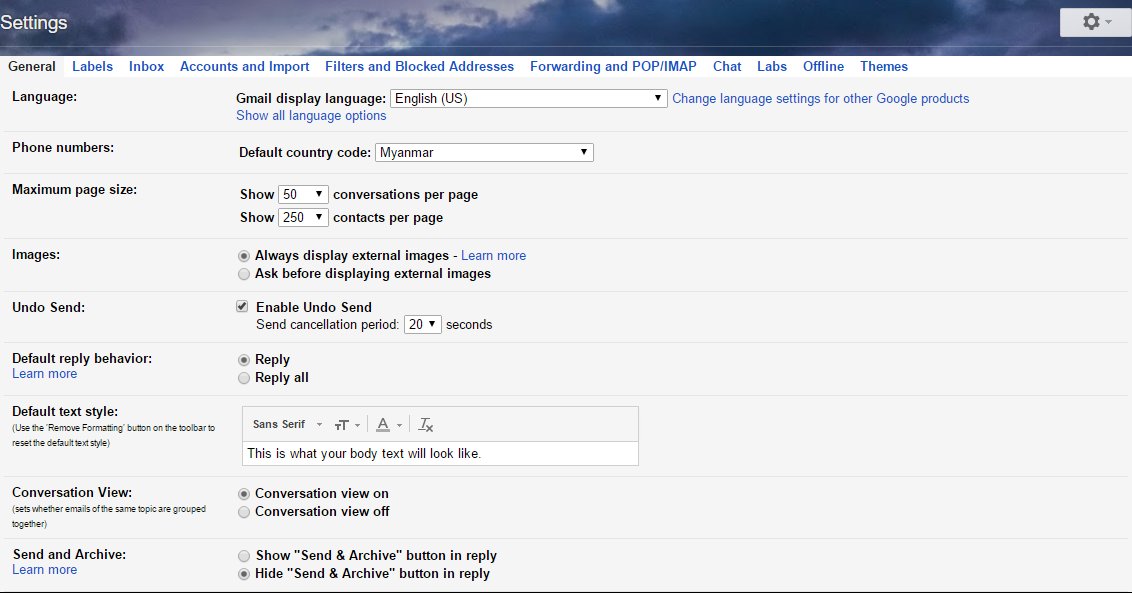
- Then scroll down to the bottom and click Save Changes.
- From now on, when you send an email, you’ll see an Undo button at the top of Gmail after you hit Send. If you make a mistake and don’t want to send it, clicking Undo won’t delete the email.
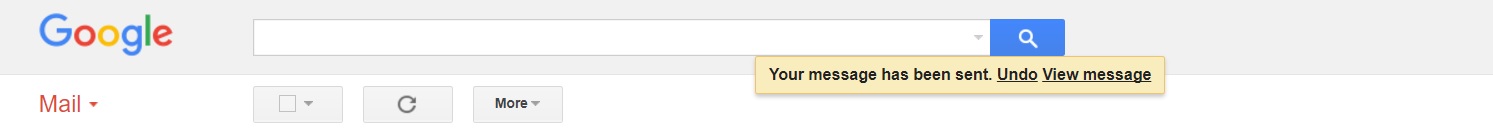
One thing to note is that you can only set the maximum undo time to 30 seconds. Once the specified number of seconds (for example, 20 seconds) has passed, the mail will be sent, so you will need to check your mail quickly during this short period of time.
This feature is only available on the desktop version of Gmail, so you can only edit it on your computer, and you won’t be able to undo it on the mobile version.











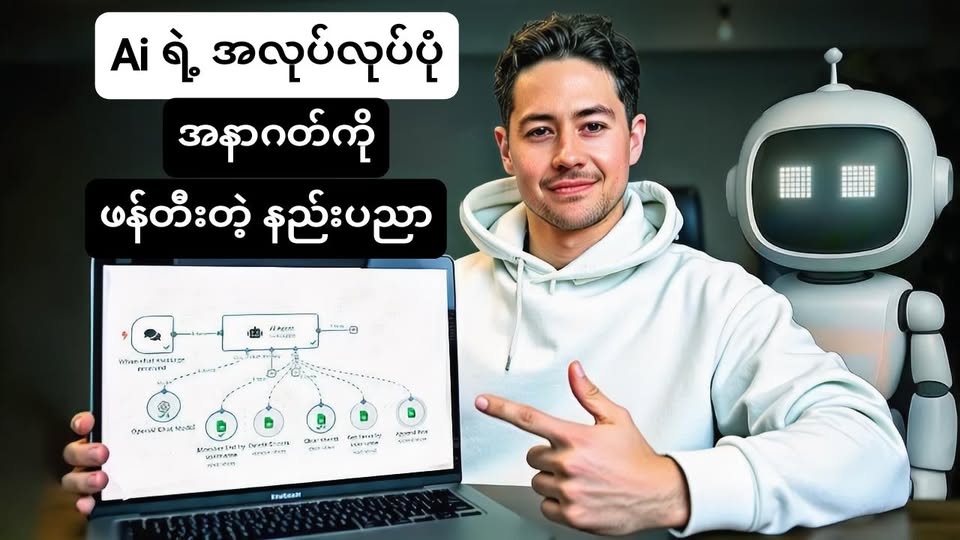

Post Comment